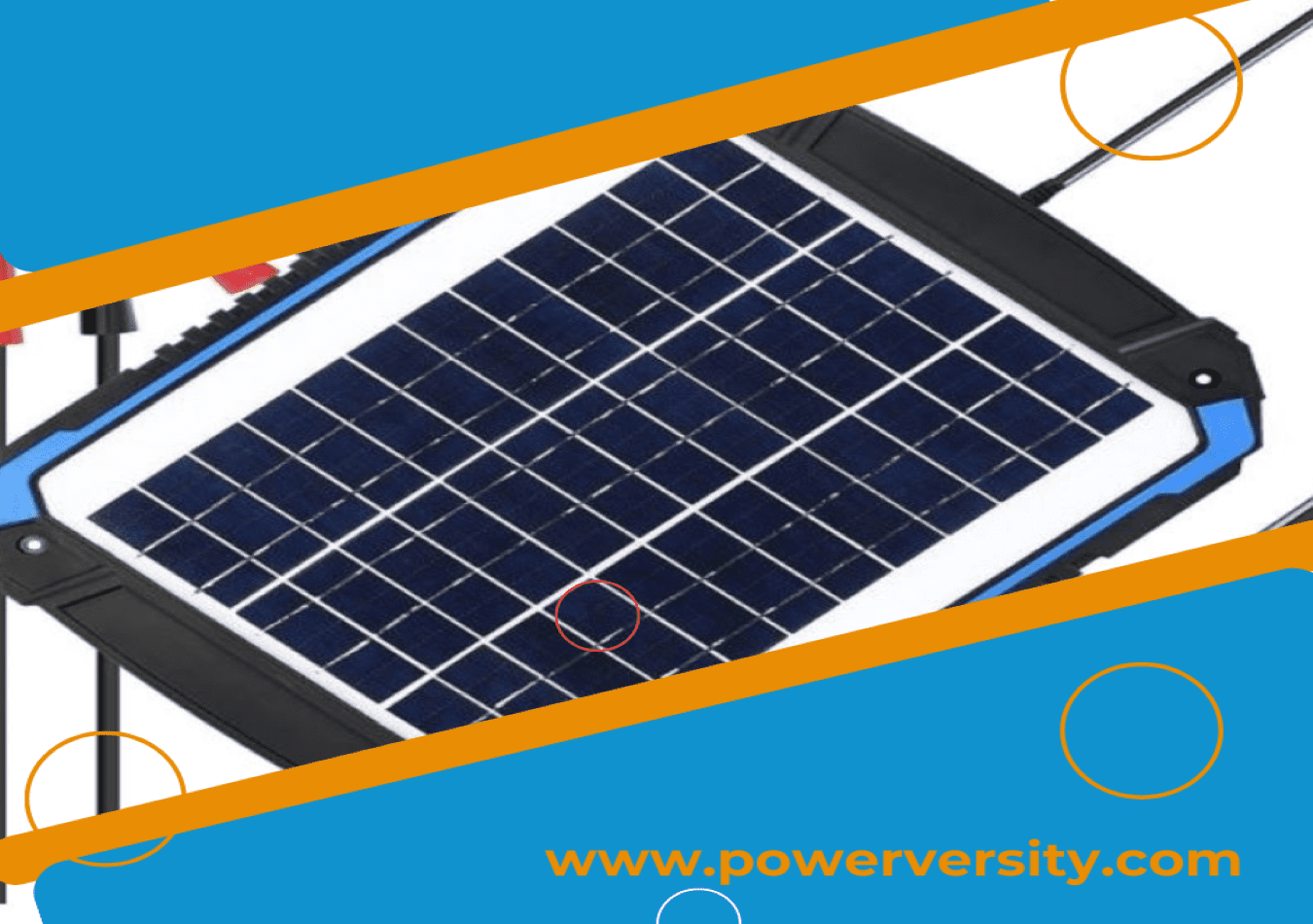Are Insignia TVs your cup of tea? Or, are you just on the hunt for a stellar viewing experience that combines cutting-edge technology with affordable prices? Then, read this article on 5 best Insignia TVs.
If you are in the market for a television that strikes the perfect balance between advanced technology and budget-friendly pricing, then you are in for a treat.
In this PowerVersity buying guide, we will be unraveling the 5 best Insignia TVs that cater to diverse preferences, offering a blend of innovation and affordability.
From stunning visuals to user-friendly features, join us as we explore what makes Insignia TVs an enticing choice for home entertainment enthusiasts.
To get the most out of this guide, we encourage you to go through every section without skipping over any, including the overview, reasons why you should invest in an Insignia TV, and factors you need to consider when choosing or purchasing Insignia TV.
5 Best Insignia TVs: An Overview
As a brand known for its commitment to delivering quality home entertainment, Insignia has carved a niche for itself in the market.
Despite being budget-friendly, the Insignia brand integrates advanced technology into their TVs, featuring specifications like 4K UHD resolution and vibrant color reproduction.
This ensures that users can enjoy a visually immersive experience without breaking the bank.
A key aspect of this brand is how they incorporate smart TV capabilities across many of their models. This includes built-in streaming apps and a user-friendly interface that offers a level of ease to users.
Insignia recognizes the diverse needs of users, and that is why they offer a variety of TV sizes, combining reliability and durability for a trustworthy performance.
Whether you are a tech enthusiast or a casual viewer, Insignia TVs offer a gateway to immersive experiences without the hefty price tag.
In this guide, we will be navigating through the features and offerings of the 5 best Insignia TVs, ensuring that you are equipped with the right knowledge to make an informed decision.
5 Best Insignia TVs: Why Should You Invest in an Insignia TV
It is essential to look at compelling reasons why investing in an Insignia TV is a smart choice.
From advanced technology and smart TV convenience to diverse size options and reliable performance – here is a closer look at why an Insignia TV is a valuable investment for your entertainment needs.
Affordability
Insignia TVs offer a cost-effective solution without compromising on quality.
Insignia offers advanced technology and features at a budget-friendly price which makes it an excellent investment choice for anyone seeking value.
Smart TV Convenience
The integration of smart TV capabilities ensures a seamless and convenient entertainment experience.
The built-in streaming apps and user-friendly interfaces cater to both tech enthusiasts and those new to smart TVs, thereby, enhancing the accessibility for all users.
Different Size Options
Insignia provides a variety of sizes that meet different needs and preferences.
Whether you have a compact living space or a larger space that calls for a more cinematic experience, Insignia surely has a TV for you.
Reliable Performance
Insignia is committed to providing reliability and durability.
This is why they ensure that their TVs are designed to deliver consistent and trustworthy performance over time.
Innovative Features on a Budget
Insignia exceeds expectations by incorporating innovative features that are typically found in higher-end models.
This means that you can enjoy cutting-edge technology and advancements without having to break the bank.
Customer Support
Investing in an Insignia TV will grant you access to customer support that prioritizes your needs.
From setup to addressing inquiries. Insignia is dedicated to providing assistance that enhances the overall user experience.
Downsides of Insignia TVs
Even though an Insignia TV may be a more budget-friendly option and feature-packed, it is important to also consider the potential downsides.
Limited Premium Features
TVs from the Insignia brand may lack some of the premium features found in higher-end brands.
These premium features may include advanced image processing, high-end audio systems, or specialized display technologies.
Build Quality
Some users have reported that Insignia TVs may not have the same build quality as their more expensive counterparts. This could result in a less durable product over time.
Average Sound Quality
Generally, the sound quality on Insignia TVs is considered decent, however, it may not match the audio performance of higher-end audio systems.
You may probably need to invest in external speakers or a sound bar for a more immersive audio experience.
Smart TV Interface Limitations
While Insignia TVs incorporate smart TV capabilities, their interface may not be as feature-rich as those of more premium brands.
This could impact the overall user experience, especially if you are accustomed to more advanced interfaces.
It is necessary to weigh all of these downsides against the benefits and your specific needs and preferences, to determine if an Insignia TV aligns with your expectations and requirements.
Let us now review some of the factors to consider when choosing an Insignia TV that suits your needs and preferences.
5 Best Insignia TVs: Factors to Consider When Choosing an Insignia TV
Screen Size
Assess your room dimensions to choose a screen size that best fits your room for an optimal viewing experience.
Take note of factors like viewing distance and the TV’s impact on the room layout, and overall aesthetic.
You should also think about potential wall-mounting or placement on furniture to determine the ideal screen size.
Resolution
You must understand the difference between HD, Full HD, and 4K UHD resolutions.
Insignia offers various models with HD, Full HD, and 4K UHD resolutions.
Evaluate the content that you’ll be watching to determine which of these resolutions would be best for your viewing preferences.
For larger screens or avid gamers, higher resolutions like 4K may provide a more immersive experience.
Generally, higher resolutions provide sharper and more detailed images.
Smart TV Features
Another important thing to evaluate is the smart TV capabilities like built-in apps, streaming services, and compatibility with popular platforms such as Netflix, Hulu, and Amazon Prime.
Assess the user interface’s intuitiveness and responsiveness, ensuring that it aligns with your preferred way of accessing and enjoying content.
Audio Quality
Examine the TV’s built-in audio capabilities. While many Insignia TVs have built-in speakers, investing in external audio devices like sound bars may enhance your overall viewing experience.
Connectivity
Check for available ports, their placements, and connectivity options. Ensure there are enough HDMI and USB ports for your devices, including gaming consoles, Blu-ray players, or sound systems.
Also, verify compatibility with external devices and the latest HDMI standards for future-proofing.
Room Lighting
Consider the lighting conditions in your viewing area. Some Insignia models may perform better in well-lit rooms, while others excel in darker environments.
TVs with higher brightness levels are suitable for well-lit rooms, while TVs with better contrast ratios may excel in darker environments, providing deeper blacks.
Future-Proofing Features
Look for features that might enhance the TV’s longevity, ensuring that your investment remains relevant as technology evolves.
Such features include software updates, compatibility with emerging technologies, and general support for evolving standards.
Brand Reputation
Research the Insignia brand’s reputation and read reviews of specific models.
Feedback from other users can provide insights into the reliability, performance, and potential issues with a particular TV.
Budget
Establish a realistic budget and explore Insignia models that fall within your established budget limit.
While Insignia is known to offer affordable options, determine the features that matter most to you within your budget constraint.
You must find and strike a balance between features and cost.
Warranty and Support
Check for warranty periods and the availability, and extent of customer support.
Clarify the process for potential repairs or replacements, ensuring that the manufacturer’s support aligns with your expectations.
Knowing the level of support provided by the manufacturer can be crucial for addressing potential issues or inquiries.
By carefully considering these factors, you’ll be better equipped to choose an Insignia TV that matches your preferences, ensuring that you have an enjoyable and satisfying home entertainment experience.
5 Best Insignia TVs: Specification Table
| Product | Item Weight | Product Dimensions | Special Features | Speaker Type | Standing Screen Display Size | Resolution |
| INSIGNIA 24-inch Class F20 Series Smart HD 720p Fire TV | 6.2 Pounds | 6.4 x 21.9 x 14.7 Inches | Flat | Built-In | 23.6 Inches | 720p |
| INSIGNIA 32-inch Class F20 Series Smart HD 720p Fire TV | 15.75 Pounds | 8.3 x 28.9 x 19 Inches | Screen Mirroring | Built-In | 32 Inches | 720p |
| INSIGNIA 24-inch Class F20 Series Smart Full HD 1080p Fire TV | 6.2 Pounds | 6.4 x 21.9 x 14.7 Inches | Flat | Built-In | 24 Inches | 1080p |
| INSIGNIA 42-inch Class F20 Series Smart Full HD 1080p Fire TV | 20.7 Pounds | 8.7 x 37.4 x 23.5 Inches | Flat | Built-In | 42 Inches | 1080p |
| INSIGNIA 43-inch Class F30 Series LED 4K UHD Smart Fire TV | 25 Pounds | 10 x 37.7 x 23.8 Inches | Flat | Built-In | 43 Inches | 4K Ultra HD (2160p) |
5 Best Insignia TVs: Review
5INSIGNIA 24-inch Class F20 Series Smart HD 720p Fire TV

The INSIGNIA 24-inch Class F20 Series Smart HD 720p Fire TV makes it to the 5th spot on our 5 Best Insignia TVs list.
You can enjoy your favorite movies, shows, and games delivered in high definition with this TV’s 720p resolution, which aims to deliver sharp visuals without overwhelming small spaces.
This TV is ideal for you if a compact, but feature-rich smart TV experience is what you are looking for.
With the built-in Amazon Fire TV platform, you can enjoy easy access to a variety of streaming services and convenient voice control through Alexa.
The Alexa Voice Remote allows you to control your entertainment easily, search across apps, switch inputs, and more with just your voice.
In addition, this TV supports Apple AirPlay, so you can share videos, photos, music, and more from an Apple device to your TV with the touch of a button.
Moreover, it supports HDMI ARC which allows you to send audio from the HDMI jack to a compatible soundbar or AV receiver, removing the need for an extra cable.
Pros:
- Smart TV convenience.
- Compact Size.
- Voice Control with Alexa.
- Affordability.
Cons:
- 720p HD resolution may not be the best choice for you if prioritize higher image clarity.
- Limited screen size.
- Not the best sound quality.
- Limited connectivity.
4INSIGNIA 32-inch Class F20 Series Smart HD 720p Fire TV

The INSIGNIA 32-inch Class F20 Series Smart HD 720p Fire TV is positioned as a versatile and budget-friendly option, offering a blend of smart TV features and a moderate screen size.
The INSIGNIA 32-inch Class F20 Series Smart HD 720p Fire TV features the Amazon Fire TV platform and offers a wealth of streaming options, apps, and Alexa skills, enhancing the overall entertainment experience.
It also includes the Alexa Voice Remote, which provides hands-free control, convenient access to streaming content, and seamless voice control in a compact form.
Enjoy the ease of navigating menus, searching for content, and controlling other Alexa-compatible smart home devices.
The 32-inch screen strikes a balance between compact design for smaller spaces and providing a more immersive viewing experience compared to smaller TVs.
Enjoy your whole viewing experience with the 720p HD resolution, which aims to deliver sharp visuals.
Pros:
- Smart TV capabilities.
- Alexa Voice Remote.
- Moderate screen size.
- Affordability.
Cons:
- 720p HD resolutions may not be ideal if you prioritize higher image quality, especially on larger screens.
- Limited screen size.
- May not have the best sound quality.
- Limited connectivity.
3INSIGNIA 24-inch Class F20 Series Smart Full HD 1080p Fire TV

On the 3rd spot on our list is the INSIGNIA 24-inch Class F20 Series Smart Full HD 1080p Fire TV.
This TV aims to deliver a comprehensive smart TV experience in a compact size.
The inclusion of Full HD resolution on the 24-inch screen ensures crisp and detailed visuals, making it a notable improvement over 720p models, especially for smaller screens.
With this TV’s 1080p resolution, you can enjoy your favorite movies and shows in full HD.
You can also enjoy a world of entertainment from apps like Prime Video, Netflix, Disney+, and Hulu, enabled by the Amazon Fire TV built-in.
The INSIGNIA 24-inch Class F20 Series Smart Full HD 1080p Fire TV also comes with an Alexa Voice Remote.
With this remote, all you need to do is just press and ask Alexa to find, launch, and control your content.
Go beyond streaming to check sports scores, set timers, reminders, and more.
You can also easily launch Prime Video and Netflix with quick access buttons on the remote.
Pros:
- Full HD (1080p) resolution.
- Smart TV capabilities.
- Alexa Voice Remote.
- Compact size.
- Affordability.
Cons:
- Smaller screen size.
- May not have the best sound quality.
- Limited connectivity.
- Not ideal for high-end gaming.
2INSIGNIA 42-inch Class F20 Series Smart Full HD 1080p Fire TV

The INSIGNIA 42-inch Class F20 Series Smart Full HD 1080p Fire TV makes it to the 2nd spot of our 5 Best Insignia TVs list. This TV aims to offer a balanced combination of screen size, Full HD resolution, and smart TV capabilities.
Enjoy a more immersive and satisfying viewing experience with the sharp and detailed visuals from this 42-inch screen, featuring Full HD resolution.
With Amazon’s Fire TV built-in and the convenience of Alexa Voice Remote, this TV caters to users seeking an immersive viewing experience with additional smart functionalities.
Pros:
- Full HD 108-p resolution.
- Smart TV capabilities.
- Alexa Voice Remote.
- Moderate screen size, versatile enough for different room sizes.
- Affordability.
Cons:
- Lacks the clarity of 4K TVs.
- May not have the best sound quality.
- Not ideal for high-end gaming.
1INSIGNIA 43-inch Class F30 Series LED 4K UHD Smart Fire TV

The INSIGNIA 43-inch Class F30 Series LED 4K UHD Smart Fire TV takes the 1st spot on our 5 Best Insignia TVs list.
Enjoy breathtaking 4K movies and TV shows at 4 times the resolution of full HD, and upscale your current content to Ultra HD-level picture quality with this 43-inch 4K Ultra HD TV.
Access thousands of shows with the Amazon Fire TV platform.
Stream movies and TV episodes with access to thousands of channels, apps, and Alexa skills, including Apple TV+, Disney+, Hulu, Netflix, Prime Video, Sling TV, YouTube, and other services right from your TV.
Enjoy the ease of control that the Alexa Voice Remote offers. Speak commands into the voice remote to control your Fire TV with your voice.
The INSIGNIA 43-inch Class F30 Series LED 4K UHD Smart Fire TV also boasts a DTS studio sound.
This premium studio enhancement suite creates realistic and immersive audio with two-speaker playback that expands your sense of space and ambiance.
Pros:
- 4K UHD resolution.
- Smart TV capabilities.
- Alexa Voice Remote.
- Versatile screen size.
- Affordability for 4K.
Con:
- Occasional issues with remote responsiveness have been reported by users.
5 Best Insignia TVs: Frequently Asked Questions and Answers
Insignia TVs are known for offering a balance between affordability and quality. They often integrate advanced features, like smart TV capabilities and high resolution, into a budget-friendly price range.
Insignia TVs are generally reliable, providing dependable performance. However, like any electronic device, individual experiences may vary.
Yes. Insignia TVs are compatible with VESA wall mounts. You can check the user manual or product specifications for information on wall mount compatibility and recommended mounting procedures.
Insignia Smart TVs come with preinstalled apps. Usually, you can add more apps from the TV’s app store or marketplace, depending on the model.
Check the TV’s user interface for the app store and follow the prompts to install additional apps.
Yes. Insignia TVs with HDMI ports can often be used as computer monitors. Connect your computer to the TV using an HDMI cable, and adjust the display settings on both devices accordingly.
5 Best Insignia TVs: Final Thoughts
Insignia TVs exist as a balance of cost-effectiveness and cutting-edge features, ensuring a superior viewing experience without breaking the bank.
Whether you’re captivated by the brilliance of 4K UHD or the simplicity of a compact Smart TV, Insignia caters to your diverse entertainment needs.
With a user-friendly interface and the convenience of Alexa, Insignia ensures that you have an enjoyable home entertainment experience.
Insignia’s commitment to affordability without compromising quality makes it a top choice for those seeking exceptional value.
When choosing your Insignia TV, consider factors like screen size, resolution, and smart capabilities to tailor your experience.
Redefine your entertainment experience affordably and innovatively with Insignia.
5 Best Insignia TVs: Further Reading And References
PC Guide: Best Insignia TV
BestProductsReviews.com: 10 Best insignia tv in the US